One of the most affordable full HD projectors available is the Epson Home Cinema 880. The Epson 880 produces a clear, vibrant image thanks to its bright lamp, quick processor, and 3LCD chip technology. This projector is a fantastic option for comfort and versatility as well as value when you consider its small size and simple setup.
The Epson 880 has a lot of positive qualities, but like any projector, it won’t be the best option for everyone. In this Epson Home Cinema 880 review, we’ll examine its features and functionality so you can decide if it’s the right product for your home theater.
In this Epson Home Cinema 880 Projector Review, you will know all the details about Epson Home Cinema 880 Projector.
Table of Contents
Overview
Although there are less expensive home entertainment projectors available, an Epson model will deliver a significantly superior viewing experience for just a few extra dollars. The Epson Home Cinema 880 is a good option for a budget-friendly home theater because it has a brightness output of up to 3,300 lumens and good color accuracy. Many Home Cinema 880s could also end up in conference rooms for businesses, in my opinion.
The HC880’s HDMI input makes it simple to connect a streaming device, Blu-ray player, gaming console, or cable box. Additionally, the Epson Home Cinema 880 projector supports Mira casting with portable gadgets like laptops, smartphones, or tablets. The Miracast feature enables the user to wirelessly project or mirror a device without the need for additional software.
The HC880 has two-dimensional keystone correction with a range of ±30° in each dimension, whereas many projectors at this price point only offer vertical keystone correction. The trapezoid effect that arises from off-center projector installation is significantly diminished by the 2D Keystone feature. Keystone correction is carried out automatically, or manually through the Display sub-menu. To achieve the desired image geometry, you can also use Corner Fit to independently adjust each corner.
When the computer and the projector are both connected to the same local area network via wired LAN, you can control the HC880 from the computer using a web browser. In order to control the projector over a network using LAN, the HC880 is compatible with a number of projector control systems, including Crestron, AMX, and PJ-Link. The HC880 also supports control via RS-232
Epson sells a number of home theater models for under $1,000 that are equipped with 3LCD technology and have an impressive level of brightness. The models that are more expensive than the HC880 have better sound systems, higher contrast, and Android TV.
The Home Cinema 880 is a very simple projector with a lamp-based light source that lacks many advanced features. It produces good picture quality for its price, though, and is very affordable at $599. Years of high-quality home theater content can be enjoyed with an ANSI Lumens rating of 3,300 and a lamp life of 6,000 hours (12,000 hours in ECO mode). Compared to many 3X more expensive DLP laser projectors, this lamp-based projector produced brighter and more accurate colors. While there aren’t many bells and whistles on the HC880, the HC800 should be at the top of your list if you want a projector with a great image at a good price.
Highlights
- Native 1080p Resolution
- 3LCD technology
- 3,300 lumens
- Four simple selectable color modes to enhance projection content
- 16,000:1 dynamic contrast ratio
- Fast data processing that is geared toward fast-paced games and sports.
- Digital HDMI connectivity
- Built-in Picture Skew Sensor
- Network control and management
- Built-in 2.0 Watts Mono speaker
Design
With a 3.6″ profile and a 6 lb. weight, the Epson Home Cinema 880 is extremely compact. Because of this, it’s a very portable option that’s also practical for mounting or installing. With a tough housing and superior build quality, it’s a low-maintenance option as well. You can move it around without worrying that it’ll break.
One HDMI input can be found on the Epson 880’s connection panel. There are a few content input options, along with a 3.5mm audio out and USB ports for devices. Through Miracast, it does support wireless screen mirroring, giving you the choice of wireless or wired input.
The Epson Home Cinema 880 comes with a solitary 2-watt speaker. Given that the fan is relatively quiet, it’s suitable for basic TV viewing. The majority of users will want to connect external sound sources because the speakers’ bass performance and overall output are both subpar.
Color Modes
A variety of color modes are offered by the Epson Home Cinema 880 projector to improve viewing in various situations. There are four preset modes available: Dynamic, bright, cinema, and game. Depending on the viewing environment and the content being viewed, each mode offers the best viewing experience.
To give you a general idea of the variations among the color presets, the images above represent each color mode. However, you will have a much better understanding of how each color mode can enhance brightness, imagery, contrast, and colors, especially skin tones, if you have the opportunity to try out the modes personally in your own home theater environment.
Four pre-set factory colors are available. The projector’s factory default color mode settings were used to record the observations that follow.
- Dynamic Mode: the HC880’s factory settings. This mode is the brightest mode and works best for prioritizing brightness.
- Bright Cinema Mode: crafted for projection in a space with natural light.
- Cinema Mode: This is the most accurate mode, designed for watching movies in dark home theater rooms.
- Game Mode: Unsurprisingly, gaming works best in this mode. This mode, in my opinion, emphasizes both the color and the brightness of the game. In terms of gaming, it clearly wins.
While CINEMA mode produced the most accurate image, BRIGHT CINEMA would perform well in a space with more ambient light. The DYNAMIC picture mode on the HC880, in my observation, was more accurate than the best picture modes on a lot of DLP projectors priced under $800.
The HC880’s color reproduction was excellent all around. In fact, many DLP projectors that cost 2-3 times more had better-looking colors. Even though the projector is very basic, it was still able to produce the vivid, bright images for which Epson Home Cinema projectors are renowned.
Installation
A 386” diagonal image can be produced by the Epson Home Cinema 880. To get a screen that size with a standard-throw projector, you’ll need a fair amount of room. Plan for 8 to 9 feet of space between the lens and the screen for a 100″ display.
The Epson 880 comes with an unexpected feature in the form of automatic skew adjustment. A sensor that is already inside the device analyzes the image and adjusts the geometry to keep it square. For new projector owners who are unsure of how to make these manual adjustments, this is especially useful. If you need to make any additional adjustments, there is still a manual horizontal and vertical keystone correction.
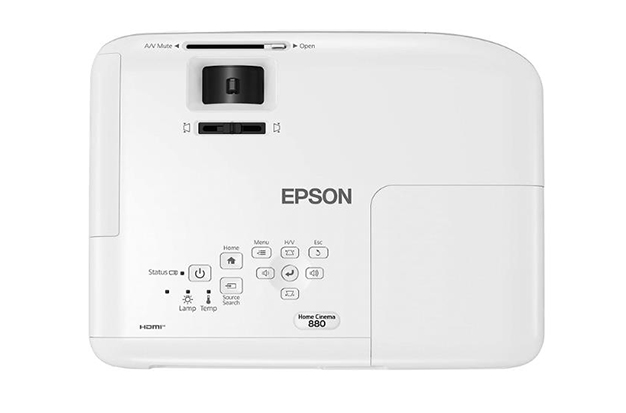
Pros
- Wide color gamut with no rainbowing
- Smooth and blur-free for sports and action movies
- Bright lamp can be used in any light level
- Automatic keystone adjustment
- Supports screen mirroring through Miracast
- Compact and portable build
Cons
- Weak built-in sound
- Limited connection options
Lumens
- Native resolution: 1,920×1,080 pixels
- HDR-compatible: No
- 4K-compatible: No
- 3D-compatible: No
- Lumens spec: 3,300
- Zoom: None
- Lens shift: No
- Lamp life in standard mode: 6,000 hours
1080p resolution for $600 is pretty impressive. The full HD threshold was $1,000 not too long ago. It is not compatible with HDR, 3D, or 4K, as would be expected of a budget projector. At this cost, that’s acceptable.
By removing the zoom control from the lens, Epson was able to save money while still providing you with resolution and brightness. The 880 is more difficult to position in your room due to the lack of zoom. To fill a specific-sized screen, the projector can only sit or hang in one location. This is not a problem if you are simply shining the light on a wall without a fixed screen.
Let’s talk about those lumens. This is a beast, no doubt. I calculated an astounding 232 nits in its most exact modes. 2,085 lumens is about how this is converted. That blows away our previous light output champ, also an Epson, by 20%. With TVs and projectors, it’s always reasonable to assume that costs will decrease while specifications such as brightness and resolution increase. That’s a significant, impressive leap nonetheless. This thing is capable of producing 359 nits in eye-bleed Dynamic mode! That’s over 3,000 lumens and brighter even than the LG laser projector that costs $3,000. It wasn’t long ago that TVs struggled to produce 3,000 lumens.
Surprisingly, the 880 runs on a regular lamp rather than some kind of phosphorus and napalm mixture. In Normal brightness mode, which I’ll be surprised if you use frequently, it is rated for 6,000 hours. Around twice that is achieved by the dim but still bright ECO mode.
Brightness
3,300 lumens is the projected brightness of the Epson Home Cinema 880 projector. I measured the ANSI lumens by taking three to four readings from the lens’ center, which is typically about 15% to 20% away. With the lamp power set to NORMAL and the HC880’s brightest picture mode, DYNAMIC, I measured the display.
Projector brightness for the Epson Home Cinema 880: 3156 Lumens
At wide zoom in DYNAMIC mode, the HC880 measured 3156 lumens. Despite being about 100 lumens below its rated brightness, the HC880 should be more than bright enough for the majority of its intended applications.
The lamp light source can be adjusted in two ways for brightness output:
- Normal – uses the full strength of the lumens brightness
- Economic – Lowers the brightness to increase the light source life (and also decreases the fan noise)
- Since it’s typical for a projector to be installed with some zoom, I measured the available picture modes at mid-zoom.
Video Quality
There are a few high-quality image presets available for the HC880. In terms of picture quality and color, there are two color modes that I favor using. For movies and TV shows, I mostly use the Bright Cinema and Cinema modes. I also think that a great picture is greatly influenced by detail. These two color modes provided the best experience, whether it was capturing a drop of perspiration running down an actor’s face or the vibrant colors of an animated or Pixar film.
The projector is shown in Cinema Mode in the screenshots up top. The HD videos and images in our screenshots are diverse. They are still not color-corrected, like the rest of our pictures, so they might not represent the projector’s performance at its peak.
The user can make some adjustments with the Epson Home Cinema 880 in all modes. The first adjustments on the list are standard ones like brightness, contrast, tint, and sharpness, followed by more alterations like white balance and color temperature. All color mode presets in the aforementioned images were left at their default Epson settings.
According to the Epson Home Cinema 880 Projector’s specifications, the dynamic contrast ratio is 3,000,000:1. By modulating the projector’s laser light engine’s light output, a higher dynamic contrast is achieved. When the HC880 comes across a “black frame” of data, it has the ability to completely turn off the laser engine, projecting a real black frame. The projector’s menu lists this feature as Dynamic Dimming.
Although the HC880’s black levels were more similar to a dark grey than a true black, I didn’t anticipate a projector under $1,000 to compete with high-end home theater projectors in terms of black levels. The black level is sufficient in the typical meeting room to be distinguished as black, which usually has some ambient light. Despite the fact that it could produce 3,300 lumens of brightness, the Epson HC880’s overall contrast would be more than enough to satisfy the average user, even though the blacks weren’t particularly deep.
A special picture mode on the HC880 is intended specifically for gaming, and it works to lessen input lag while also enhancing clarity and dark game scenes. We measured the Home Cinema 880 input lag at 48.5ms in 1080p@60Hz in game mode. The gaming experience is fine for everyone but the most ardent players because the maximum acceptable input lag for serious players is around 55ms.
The HC880’s video picture quality is excellent overall, especially for the price. For only $500, you can enjoy a good home theater viewing experience thanks to the picture’s bright contrast and vibrant colors.
The HC880 is marketed toward customers looking for an entry-level home entertainment projector, but I have no doubt that many of them will end up in a conference or meeting room. The Epson HC880’s Native (1,920 x 1080) resolution provides clear text. For viewing PowerPoint slides or Excel worksheets at a typical viewing distance, the HC880 has more than enough resolution.
In any case, the text would be far too small to be used in a PowerPoint presentation if the font size was too fine for the HC880 to read. There weren’t many office documents when my PC laptop was connected that would have benefited from higher resolution. The HC880 has a digital image zoom feature if you need to see something in more detail.
Audio Quality
An internal 2-watt mono speaker comes with the Epson Home Cinema 880 projector. If you are facing the front of the projector, the speaker is on the left rear side of the device. The projector’s speaker is subpar and lacking in bass, like most projectors. If you want to connect a more sophisticated speaker, you can do so using the Audio Output connection. The HC880 doesn’t have any bass, but it still performs admirably in the small room I’m using it in. In contrast, I don’t think the sound will be good if you have a bigger space. It wouldn’t be sufficient in a home entertainment setting because the speaker only has 2 watts. I advise a sound bar or surround sound system if you want home theater sound that sounds like it does in a real movie theater.
Audible Noise
The HC880’s fan noise was comparable to that of other small 3,300 lumen projectors for use in homes or classrooms. When in ECO mode, the Epson Home Cinema 880 Projector emits 28 dB, and when in Normal mode, it emits 37 dB. The HC880’s fan noise was never bothersome to me. The noise wouldn’t be audible in most living rooms or conference rooms, especially when the HC880 is in ECO mode.

Real Users Comments: Epson Home Cinema 880 Projector
User1 – Mind Blown!
I made the decision to finally replace my outdated $200 projector. I mostly used it indoors and outdoors for movie night with my son, but waiting until 8:30 so it was dark enough had grown tedious. Because it works in brighter light, I purchased this based on reviews. As you can see in the photos, the difference was significant. These were photographed in the exact same lighting, :05 seconds apart. The audio quality is adequate for casual viewing. I plug an aux cable into my old Bose, which simplifies the setup for movie night. If I could, I’d give this a perfect score of 6.
User2 – Best Purchase I’ve Made All Year
For a very long time, I was certain that I wanted to switch out my TV for a projector, and I was certain that I wanted an Epson. The ability to use the projector in class with all the lights on and still see it clearly and in all its colors was something I always found appealing. The speaker turns up to 10 and sounds great while the fan is silent. When the bluetooth is charging, we utilize the built-in speakers. It sounds like the sound is coming directly from the screen when I use a Bose bluetooth speaker with it. It displays well during the day, which is when I’m most excited. Since I can watch live TV at any time of day with little to no performance difference, it is now truly my TV. The same thing happens when the lights are turned on and the night falls. The lighting is so bright that we usually prefer to turn the lights off, and the space practically glows. The best purchase I’ve made all year, all around. And using the Nintendo Switch to play has actually improved it. Everything about game night.
User3 – 100% Recommendation
Please note that this is only a first-impression review. I’m completely astounded by this. The projectors I remembered as a child, which cost between $3,000 and $4,000, were the only real benchmarks for my expectations. This completely astonished them; the picture quality in my basement is superb, even just on the wall; the colors stand out, and the brightness is excellent. It still has the same quality as, say, a 65-inch television of the same price even though I’m projecting an image that is about 150 inches across. With a google play attachment, it was incredibly simple to set up and operate right out of the box. The casting process is simple and the setup is almost plug and play. It has a 3.5 mm jack, so setting up a speaker system should be just as simple as it has been for everything else with this device. The only drawback is that the audio volume is very low, but I expected that. TL;DR: You cannot go wrong with this device for the price, and I wholeheartedly recommend it, though I’d suggest investing in a sound system.
Conclusion
Anyone looking for a budget-friendly home theater projector should consider the Epson Home Cinema 880. It is an exceptional value given the picture quality you receive for the money, and thanks to its straightforward design, you don’t need to be an electronics expert to use it. We hope the information in this article has assisted you in deciding if it’s the best choice for you.
Read Next: Bold Projector Review




