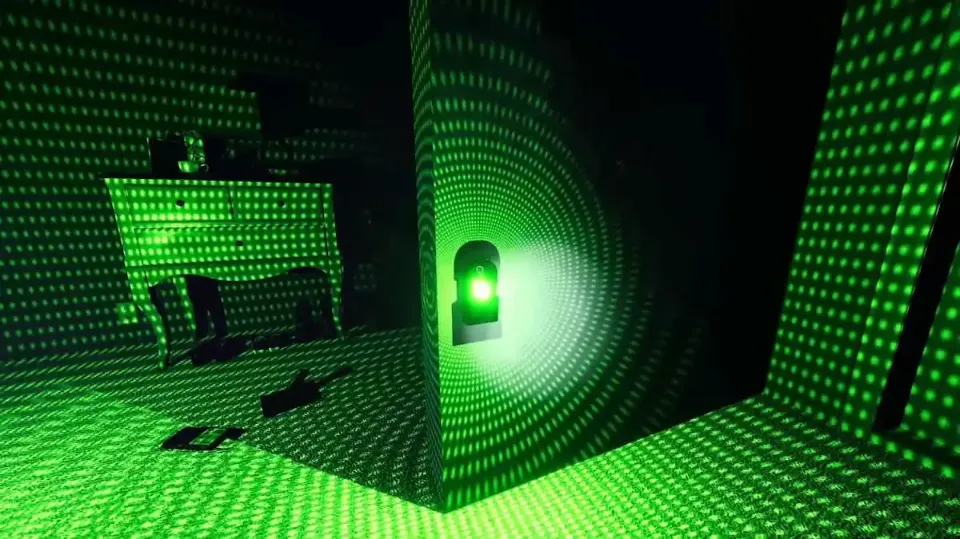If you have a soundbar and a projector, you may be wondering how to connect soundbar to projector, then you’ve come to the right place!
Generally speaking, if your devices have compatible ports, you can connect a soundbar to a projector. An extended HDMI cable, an RCA cable, or another type of compatible cable can be used to connect a Soundbar to your projector so you can use it with it.
Considering that the Soundbar would essentially be serving as the receiver in this scenario, it might just take a few more established connections. Let’s examine it more closely.
Table of Contents
Options for Connecting a Soundbar to a Projector
Projectors are typically not designed to serve as your devices’ main hub. Although there are many projectors with sound output options, frequently neither the more sophisticated digital sound formats nor analog sound beyond stereo are supported. However, there are times when it’s your only choice.
Your projector may support any of the following formats to transmit audio to a soundbar:
- HDMI or HDMI ARC
- Analog Connections like RCA and Auxiliary
- Digital Optical or SPDIF
- Wireless (Bluetooth and WiFi)
The proper cable is typically all that is needed to connect your projector to your soundbar. Always ensure that both devices are off before connecting if you’re using a cable.
1. Connecting Via HDMI
When it comes to connecting audiovisual equipment, HDMI is the best choice. The most options in terms of digital sound are provided by HDMI. When used with the appropriate connections and sources, HDMI cables are also capable of transmitting cutting-edge digital formats like Dolby Atmos and DTS:X in addition to supporting surround sound.
Connecting HDMI With the Projector as the Source
Nowadays, many projectors can download and use apps like Netflix, Hulu, YouTube, etc. A soundbar is a streamlined audio option because the majority of projectors either don’t have speakers or have poor ones. Soundbars are typically portable and small.
It is as easy as plugging an HDMI cable into the projector’s HDMI port to connect a soundbar to it as a source. Unfortunately, HDMI ARC ports are scarce with projectors. Your projector may or may not have an HDMI ARC or eARC (our guide) port to enable improved audio quality. Here’s how you should hook them up:
- Connect your HDMI cable to the projector’s HDMI/HDMI ARC port while the devices are off.
- The HDMI/HDMI ARC port on your soundbar should receive the other end of the HDMI cable.
- Turn both devices on.
- The HDMI channels that you connected to must be selected on both devices.
This method will still function if your projector doesn’t have an HDMI ARC port, though it might not include Dolby Atmos and DTS:X audio streams. That said, there are some great options like the LG HF65LA Ultra Short Throw LED Projector (on Amazon) and the XGIMI MOGO Pro (also on Amazon) do have ARC ports.
If you’re using a streaming service, the Dolby Atmos should work just fine when fed over an ARC or eARC connection. When using a Blu-ray player as a source, the HDMI connection (including ARC) will only be able to deliver a basic 5.1 channel of audio. And if you’re just using a “normal” You’ll still receive 5.1 channel sound with an HDMI connection.
Connecting HDMI With An Auxiliary Source
Things could become a little trickier if you are using an external source for your media, like a laptop, DVD player, or TV box. The equipment you have will ultimately dictate your setup.
For this to work, your soundbar must have an HDMI out as well as an audiovisual input channel that corresponds to an output channel on your auxiliary source. For this setup, do the following:
- Connect a compatible cable from a soundbar input channel to an appropriate output channel on an external device while all other devices are off.
- Utilize an HDMI cable to connect your soundbar’s HDMI output to your projector’s HDMI input.
- All of your devices should be turned on, and the soundbar’s source should be set to the one that your connected external device is connected to.
- The HDMI port the soundbar is connected to should now be selected as the projector’s source.
If you are having trouble getting your soundbar or projector to play audio or video, even though these general instructions are typically sufficient, consult your manual.
Using CEC
Consumer Electronic Control, also known as CEC, can be used if all of your devices are connected via HDMI ARC or eARC (see our guide). You can control the audio levels and quality on your HDMI-connected devices using this feature, which also lets them send media among themselves.
You can use one remote control for all of your devices thanks to this feature. Additionally, it enables you to have a master volume control rather than adjusting the volume on each device separately.
Usually, the label of your HDMI port will say whether your devices support HDMI ARC or eARC. Finding HDMI ARC and CEC is typically as easy as navigating your devices’ system or audio controls. If your devices support HDMI eARC, the features may be enabled automatically
2. Connecting Via Analog Connections
Analog connections require more cables to work with, but they can also be more user-friendly than digital connections in some ways. This is the case because each cable links a particular component. Each audio channel has its own cable, and there is a different cable for video.
You don’t have to worry about compatibility issues with analog, which is a definite advantage over digital. The devices will work together as long as the ports are compatible. RCA and Aux are the two most popular kinds of analog connections.
A live analog port, in contrast to digital connections, broadcasts sound regardless of whether the devices are connected or not. Connecting your devices while they are on could harm your speakers as a result. Therefore, turning off the devices is crucial when making analog connections.
Connecting With RCA
There are numerous cables needed to connect a projector to a soundbar using RCA connections. Even though it might seem complicated, connecting RCA ports only requires matching-colored cables.

With an RCA connection, you might be able to obtain certain sound arrangements. Connecting the red and white ports together will create a left and right channel for 2.x sound, which is the most basic. To add the center channel for 3.x sound, connect the green ports.
By instructing the surround channels to reflect off the walls in your room, some soundbars simulate 5.x surround sound. You must connect the left and right surround channels—typically blue and grey—to achieve this connection.
A subwoofer input, which is typically purple, may be present if your soundbar has a subwoofer. Often, if the subwoofer channel is unplugged, the soundbar will isolate the bass from the other channels so that it can be amplified by the sub.
Connecting With Aux
Mini-jacks, 3.5mm jacks, and 1/8 inch jacks are other names for auxiliary jacks, which are analog connections that support 2.x sound. Generally speaking, when it comes to connecting to a soundbar, this should be your last resort.
Connect the appropriate cable to the aux input on your soundbar and the aux output on your projector. The only other configuration you might need to make is to your audio settings.
3. Connecting Via Digital Optical Or SPDIF
While SPDIF is a digital connection that can be made using either a TOSLINK or RCA connector, optical audio connections use a square TOSLINK connector. Make sure your soundbar’s input and your projector’s output are compatible before attempting to use one of these connections. SPDIF is compatible with both round RCA connectors and square TOSLINK connectors, the latter of which uses a conventional coaxial cable and the former an optical connection.
If you’re sure your projector and soundbar are compatible, here’s how to make the connection:
- Disconnect the two gadgets.
- Connect the appropriate output on your projector with the other end of your TOSLINK or RCA SPDIF cable.
- The compatible input on your soundbar should receive the cable’s other end.
- Join your projector to your input device or devices.
- Turn on the devices.
- Set your soundbar’s input to the appropriate input port and your projector’s audio output to the optical, digital, or SPDIF output if necessary.
4. Connecting Via Bluetooth
You only need to pair the projector and soundbar if they both support Bluetooth. The sound quality you hear won’t always be consistent due to the possibility of interference from other electronics and wireless devices when using this type of connection.
Here’s how to use your projector with a Bluetooth speaker:
- Activate pairing mode and turn on the soundbar.
- Enable Bluetooth on your projector and look for the soundbar using the settings menu.
- Accept the connection and, if asked, enter the pairing code.
- In the future, when both devices are turned on, the soundbar should automatically connect to the projector.
Also Read:
Should You Connect Your Soundbar to Your Projector?
One benefit of using a soundbar and projector together is that you can quickly and easily create a home theater environment with a very portable audiovisual option. There are a few disadvantages, though.
The majority of soundbars and projectors are not created to be multipurpose tools. Many are capable of fulfilling that need, but doing so might mean forgoing advanced audio and video features. To ensure that all of your devices can perform to their full potential, connect them all to a respectable A/V receiver.
But! If you just need to get up and running now, without purchasing any more advanced hardware, these are all great options to get the sound out of your projector and into your soundbar.
FAQs
Where to Place Soundbar With Projector?
If you are connecting to an auxiliary device, as with an HDMI connection, your best option is usually to have the soundbar in the middle.
What Sound Bar Works With a Projector?
Based on output and sound quality, the Klipsch Cinema 600 is the best soundbar for a projector.
Which HDMI Port is for Soundbar?
If your TV has an HDMI eARC port, that’s the one to go for when it comes to making the connection, otherwise, any spare Once you’ve connected the soundbar to the TV, make sure the cables are securely fastened.
Final Words
Both soundbars and projectors have advanced significantly, and they can significantly improve your audio and video streaming experience.
This article explains How to Connect a Soundbar to a Projector Using HDMI or HDMI ARC, Analog Connections, Digital Optical, and Bluetooth. If you want to learn more about project connecting, read our posts below: